What is a Calendar Audit (and why you need to do one)

Introduction
A continuous battle EAs fight is convincing their executive partners that they can’t magically add time on their calendars that…doesn’t exist. And it’s not us saying that. It’s EAs. All. Across. Reddit.
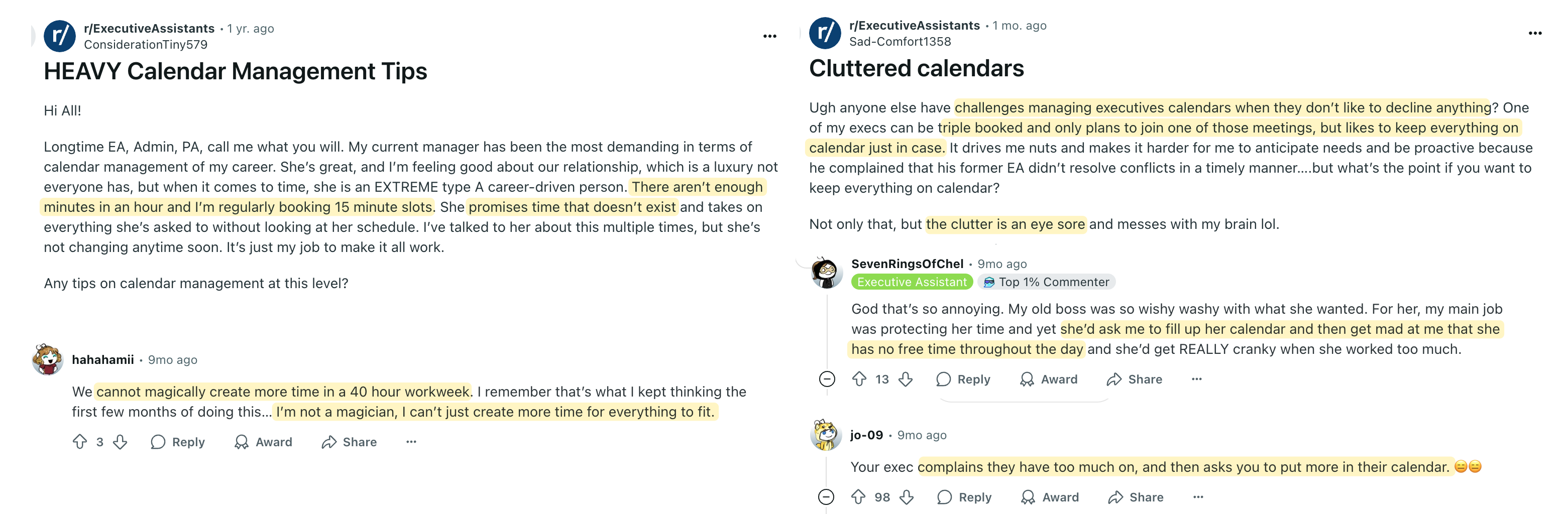
One great solution to help your exec partners ace calendar management (and make your job easier) is doing a calendar audit. It’s the process of showing your exec where they spend their time, how closely it aligns with their priorities, and propose changes that help them meet their goals.
Even if you’re one of the lucky few whose executive sticks to the calendar (what does it feel like to be God’s favorite child, btw?), doing a calendar audit can be eye opening. It can help your exec reflect on how they’re spending their days and identify time sucks. And this in turn helps you create more impact in your role as an EA.
But if you’ve never done a calendar audit before, it can be overwhelming. Where do you begin? How do you analyze the data and find the takeaways that you can actually ask your exec to implement? In this article, I’ll share how you can conduct a calendar audit for your exec step-by-step.
What is a Calendar Audit?
Simply put, a calendar audit is a document that neatly summarizes how your executive is spending their time and what they can do to gain more hours back in their pocket.
For example, if your executive learns they’ve been spending 10+ hours every week on internal meetings, they might dive deep and cut back on the meetings where their presence isn’t 100% necessary. That reclaimed time can instead be spent on more impactful activities that’ll help achieve business goals.
Do I need to do Calendar Audits?
Now, I know you already do enough for your executive. Do you really need to do a calendar audit, too? Yes, and here’s why:
Calendar audits can help your exec reflect on their scheduling habits.
If you’re struggling to collaborate with your executive regarding managing their schedule, calendar audits can be a godsend. Instead of trying to highlight that they need to stop overscheduling, avoid conflicting meetings, etc., you can arm yourself with data and say, “you’re spending 8-10 hours in unplanned meetings every week leading to essential tasks being postponed.” The calendar audit data gives a lot of weight to scheduling conversations and helps you make abstract time visible.
Calendar audits can help you create a more solid impact in your role.
It’s hard to quantify how much you do as an EA because so much of the work is invisible, despite being so difficult. Calendar audits are the number one thing you can use to prove your impact. Imagine saying you’ve helped your exec save 389 hours per year using calendar audits—that’s exactly what Courtney Johnson did. Doing regular calendar audits can not only help your exec do a better job, but also help you prove that you are their indispensable strategic partner.
What's the point of doing a Calendar Audit?
Calendar audits have a way of taking you out of the day-to-day weeds, zoom out, and look at the bigger picture. Which meetings can be cut short or eliminated? What external meetings usually lead nowhere? Which meeting can be cut to make room for more personal or focus time for your executive?
Instead of being reactive to your exec’s needs, audits help you take a step back and be more proactive. Over time, this will translate to an exec that has some breathing room in their day—one who’s happier, focused, and more productive. And you know that saying, right? Happy exec, happy EA.
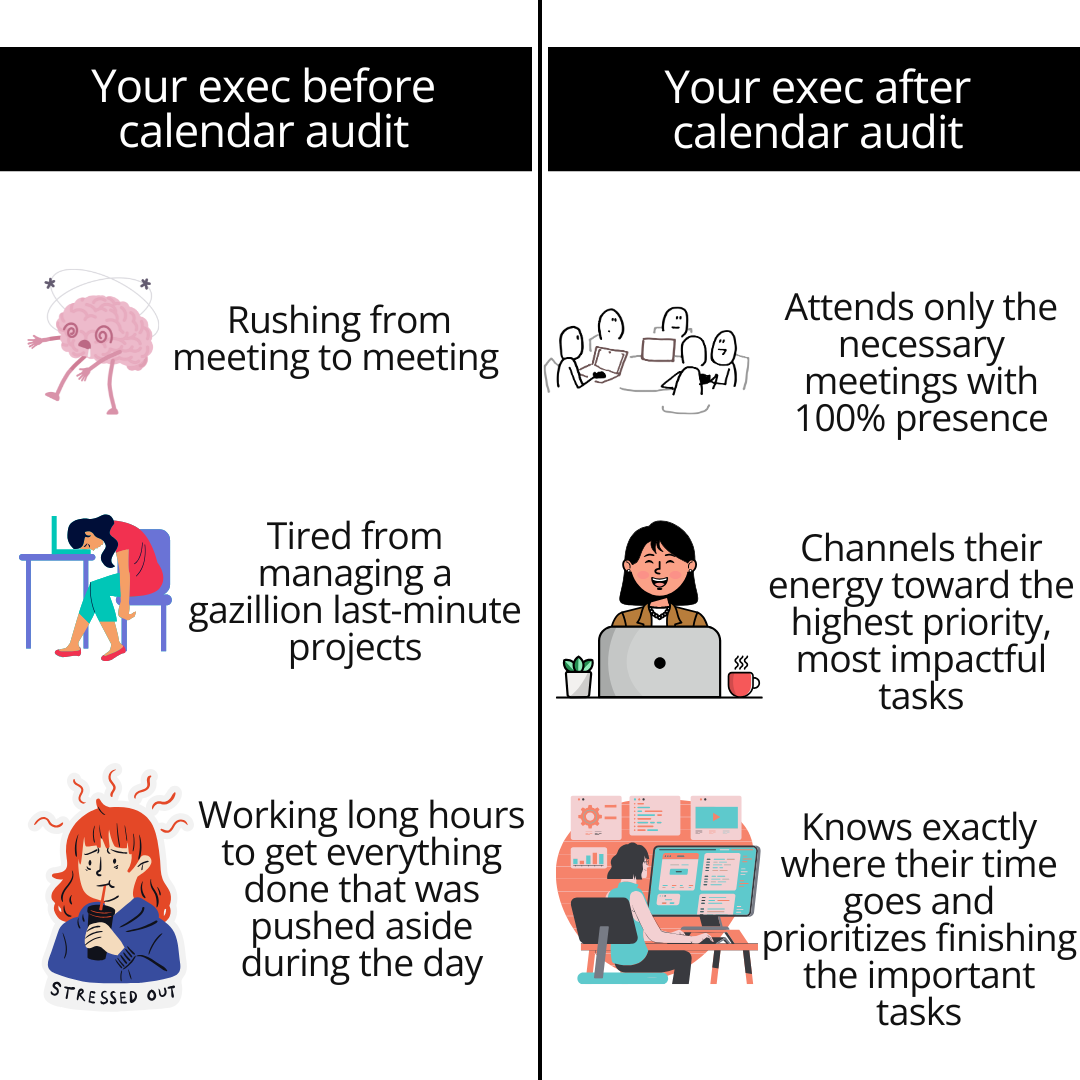
Now that you know calendar audits are a must-have in your EA toolkit, the next question comes: How do I actually do an audit?
How to conduct a Calendar Audit in 5 steps
I won’t sugarcoat it: Doing a calendar audit manually can be back-breaking work. It requires a lot of color-coding, spreadsheets, copy-pasting, checking if everything’s exported right in your sheet, and other tedious tasks. But it can be done. You just need to build a system that works for you. Here’s a step-by-step guide:
Step 1: Understand your executive’s goals and preferences
You can’t reach anywhere if you don’t know where you want to go. The foundation of a calendar audit is knowing what your exec’s goals are. Identify the top things that they want to achieve over the next month or quarter.
For example, maybe they say they need to make more time to chat directly with customers and understand their pain points. Now you know meetings with customers need to take #1 priority.
When you have clarity on what your exec wants to achieve, you can use the calendar audit data to understand how close or far you are from accomplishing that goal.
If your executive doesn’t have the time to discuss their goals right now, a Redditor has given a handy question template you can use before you start compiling and analyzing the numbers:
“As I compile the data, is there anything you really are looking for or want me to report on? Currently I am taking stock of X, but don't want to miss anything or compile information that’s not useful.”
The above statement will help your exec pinpoint which data points are actually useful for them and why. This in turn will help you get a solid understanding of their goals, which you can continue to use for future audits.
After goals come preferences. Some execs prefer to collate all meetings for later in the day and have their Friday afternoons free. Others might work better with meetings spread throughout the day and work more in the nighttime. An EA on Reddit summed it up perfectly:
“Ask the exec what they like/dislike. When I first started my current job, I asked the execs what they don’t like about their current calendar, how they’d like it to look instead, and certain things that they need. My execs like to have a 15 minute buffer between zoom meetings, so I always make sure to schedule anything back to back with those 15 minutes in between. One of my execs is very strict about working within 9 to 5 hours, while the other is totally fine working later if it means her day doesn’t feel as insane.”
Knowing your exec’s preferences will help you not only schedule meetings according to their liking, but also audit whether or not the current calendar matches their ideal day.
Step 2: Export your exec’s calendar into a spreadsheet
The second step is pulling all the meetings your exec’s had in a set period in a spreadsheet. Most EAs do calendar audits quarterly—which is the perfect sweet spot for this activity—but you can also do them monthly or weekly, if that’s your jam.
I’ll warn you that this process sounds simple, but it can be extremely cumbersome. For starters, many EAs complain that the export process doesn’t successfully capture all of the meetings.
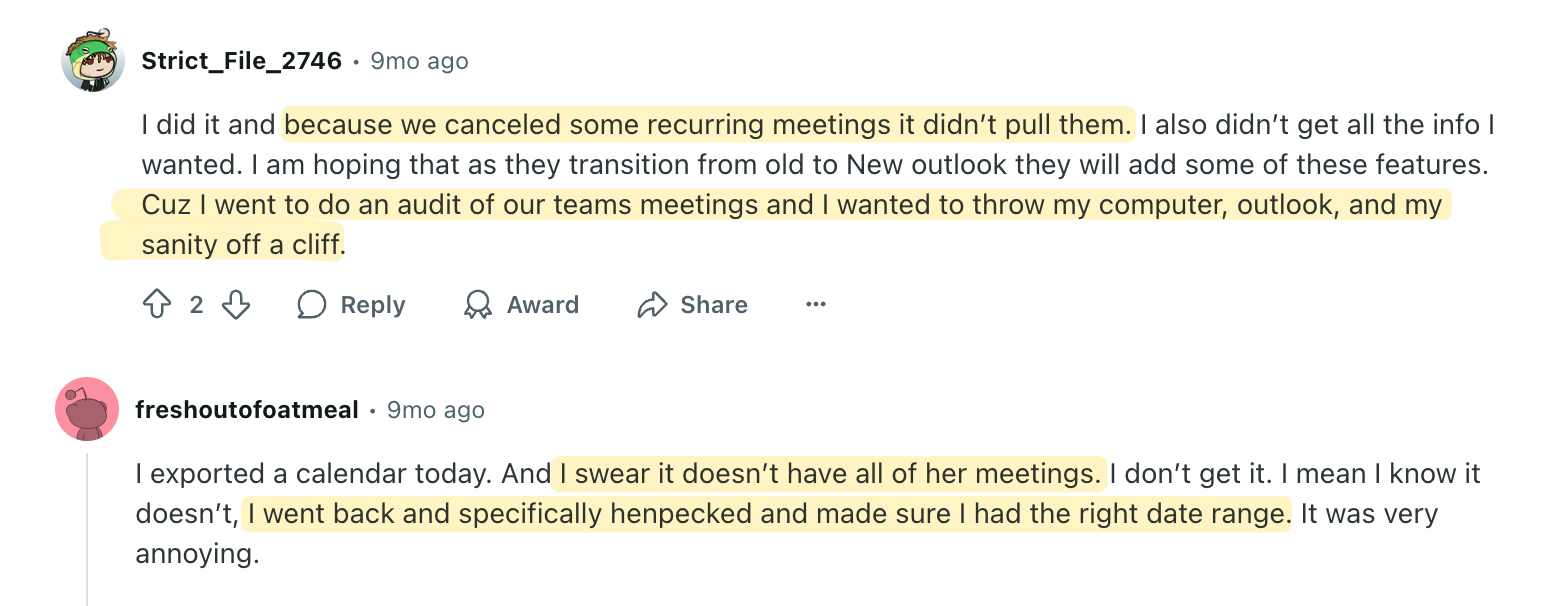
This could be because deleted or old meetings sometimes vanish from the dataset. Sometimes, recurring meetings with no end date also disappear when you export. Here are some pro tips to get as much accurate data as possible when you export your exec’s calendar:
- Preserve old/canceled meetings instead of deleting them
- Export in small chunks (like quarterly) for faster processing
- Add all recurring meetings with an end date
Once you’re done exporting meetings, clean up your spreadsheet. Delete the columns you don’t need and add additional notes if you need it. For example, if your exec time blocks everything—including personal time—you’ll likely want to delete those times from your dataset. Similarly, you might want to flag external meetings with contractors and vendors to note how many of those are done in a time period.
Step 3: Categorize different meetings
After having all the raw data at your disposal, wear your analyzer hat and start bifurcating the meetings into various categories. Here are some you could use:
- Internal vs. external meetings
- Recurring vs. one-off meetings
- Strategic vs. operational meetings
- Attendees with 2 participants vs. 5+ participants
Categorizing your meetings can be extremely easy using color-coding. But the key is consistently using the colors you’ve assigned, as one EA says:
“Every person I’ve supported has a different color coding system. My brain vividly remembers the first calendar I supported so teal will always be “travel block” and red will be “meetings with the boss.” But I’ve had some have a color for recurring meetings, or a color for virtual vs in person meetings, or a color for personal meetings. There are so many ways to designate, but consistency is key.”
The catch here is you might not be able to export the colors you’ve assigned in a CSV file. So there’s not going to be a “color category” column in your spreadsheet by default. In this case, you might have to apply filters in your calendar and then manually fill in your spreadsheet. As I said before, back-breaking work.
Right about now, if you’re scratching your head wondering if there’s no AI tool, no robot that can do this, hold up. There is. Vimcal EA has a calendar audit feature specifically designed for you.
It layers on top of your Outlook or Google Calendar.
So don’t worry, you don’t need to add yet another calendar in the mix. Vimcal just makes your existing calendars more powerful. And yes, you can add multiple execs in your account if you’re managing more than a single calendar.
It makes meeting categorization buttery-smooth.
You can filter for color-coded meetings, internal vs. external meetings, recurring vs. non-recurring meetings, min vs. max attendees. You don’t have to do the laborious task of categorizing the meetings manually, ever.
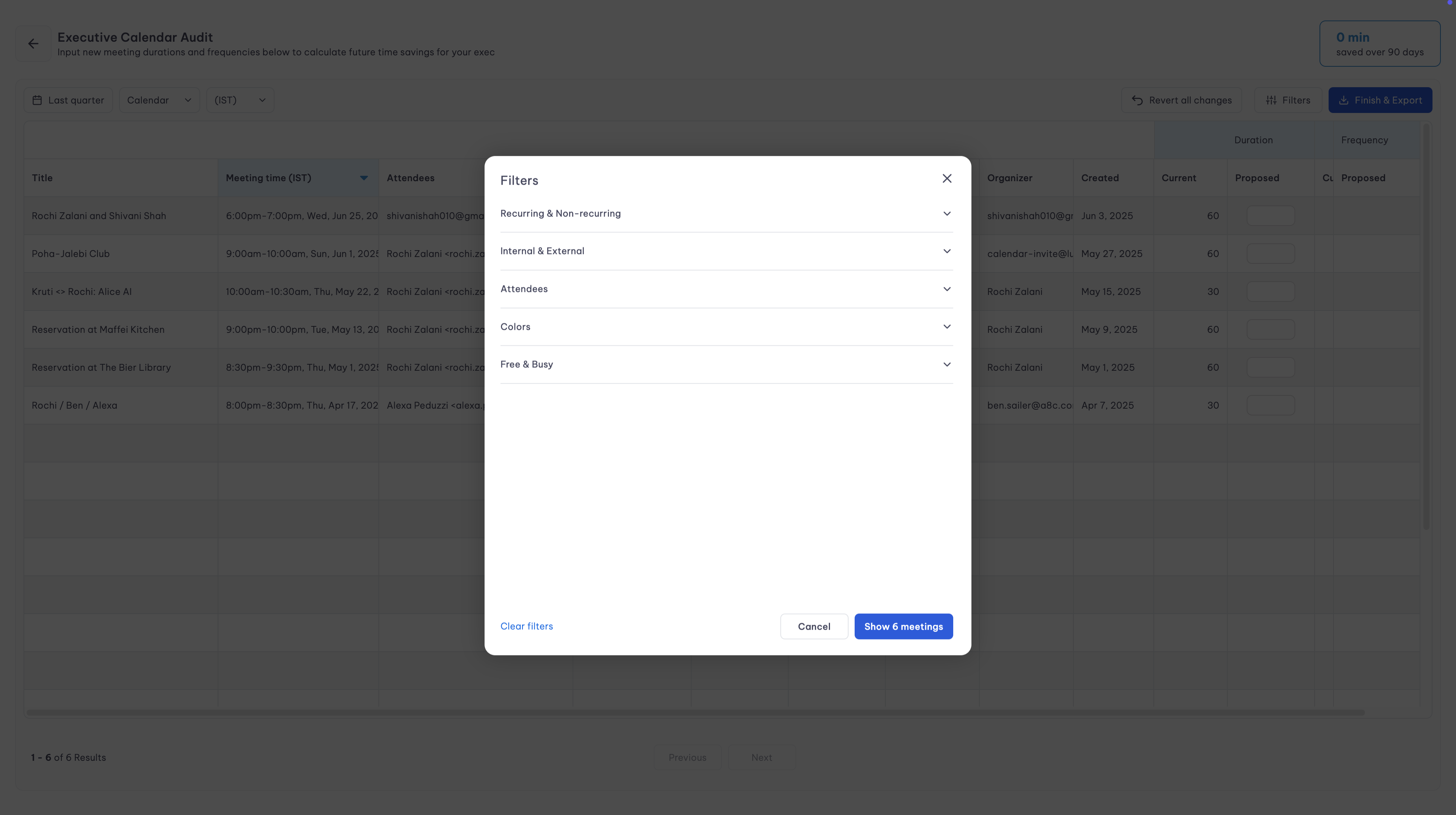
Manually, it’ll take you days—if not weeks—to collect all the data and categorize meetings. It’s a headache, to say the least. And honestly? It’s not the best use of your time when tools like Vimcal EA exist. You can automate the manual, tedious stuff and focus on what actually matters: conducting an audit that helps your execs focus on what matters most.
Whichever method you choose, once you measure how an exec has spent their time on various meeting categories, you can start spotting inefficiencies and patterns.
Step 4: Analyze the data from your audit
Okay, so now you know your exec is spending over 17 hours every week in external meetings. Now what? Raw data without analysis is just numbers in a fancy suit. Start with these questions:
Is your exec’s calendar aligned with their goals and preferences?
Check if the audit data reflects your exec’s aim and preferences that you set in step one. If they wanted their Fridays to be as meeting free as possible for deep work, did that happen? If they wanted to show up in more 1:1s and in less large group meetings, did they accomplish that? If they were short of meeting their goals, dissect why that happened—did an external event require tweaking their goals? Did they overschedule meetings?
Are there too many recurring meetings?
Recurring meetings can often suck up too much of anyone’s time if their need isn’t monitored regularly. Check how much time your exec spent in recurring meetings—is it too much? How much time could they save if they cancelled one recurring meeting or cut it short? If you’re using Vimcal EA, you don’t have to do this calculation manually. You can propose changes to your exec’s schedule and instantly see how many hours they’ll gain back if they implement your suggestions.
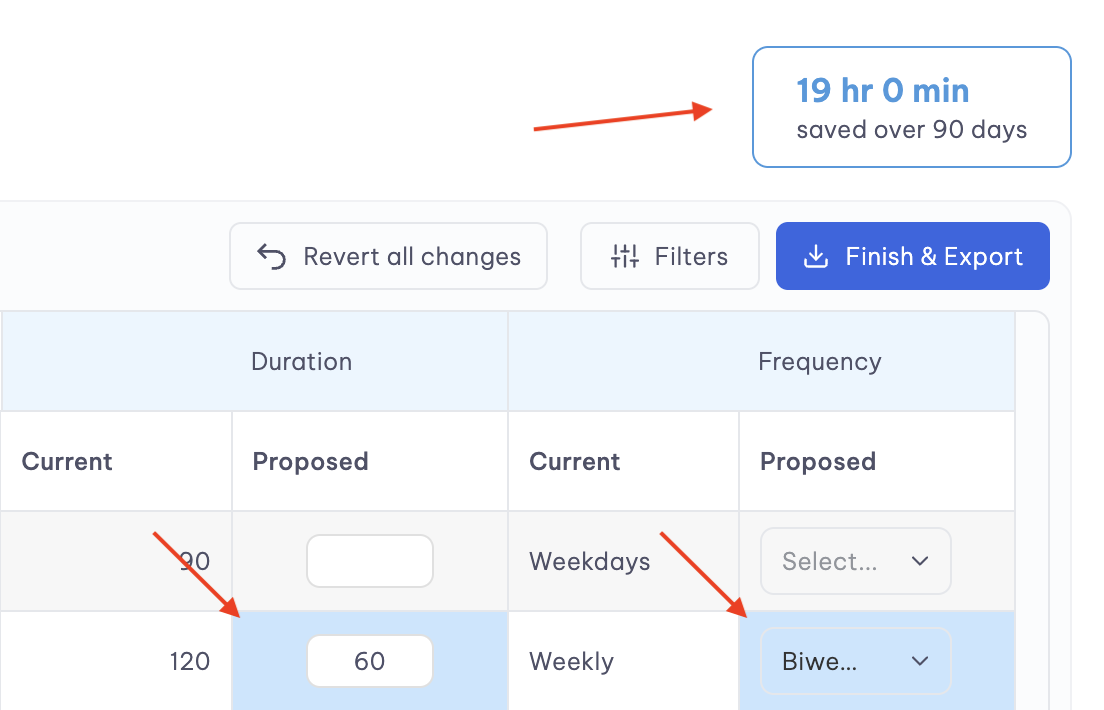
Is there any seasonality in the calendar?
Sometimes, external factors might affect how busy or free your exec’s calendar is. For instance, right before a big launch, your exec’s calendar might be packed with internal meetings. But there might be fewer meetings around the holidays. Once you’ve been working with an exec for a while, you can start spotting these patterns early on and share these forecasts with your execs so they can prepare accordingly. For example, if you find the summer months are typically quieter for your exec in terms of external meetings, you can inform them in advance that this might be the best time to focus on creating a strategy with the internal team.
Are there meetings which are rescheduled too often?
If a meeting is rescheduled too many times, inquire of its necessity with your executive. For example, if a weekly 1:1 is frequently rescheduled, maybe it works better as a fortnight occurrence. In Vimcal EA, you can see the reschedule history of a meeting so you don’t have to crawl email chains to confirm this data.
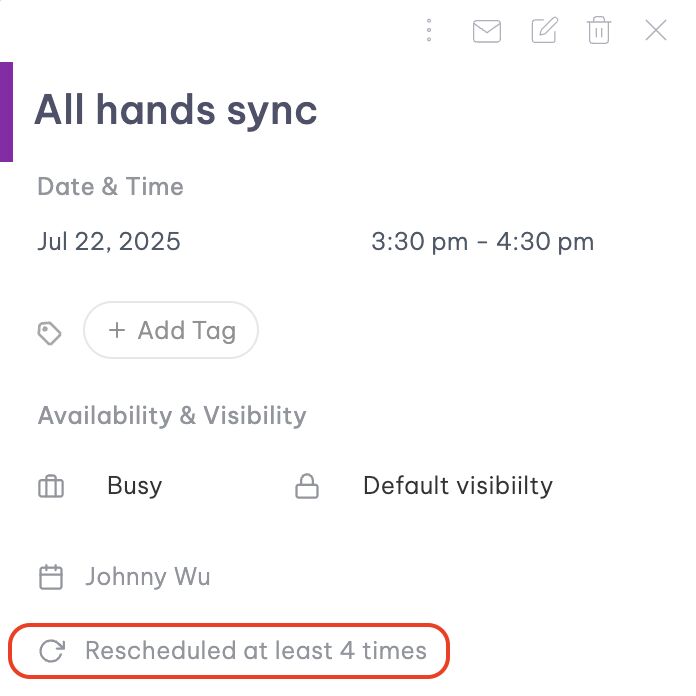
In what ways can you make the calendar more efficient?
Notice the little details and the context that can take an audit from good to great. For example, is there too much time in between meetings to kill that’s also not enough to get any other meaningful task done? Are meetings clumped in the morning or evenings when your exec prefers them more spread out? Is there little to no personal time? All of these things can help you find better ways to improve your exec’s calendar.
Once you’ve completed the analysis, you will have actionable takeaways ready for your final audit report. This could look like:
- Exec spent 12 hours weekly in recurring internal meetings but only 3 hours a week in client-facing meetings. Since communicating with customers is a priority, I’ve suggested deleting one of these recurring meetings and reducing the length of 4 recurring meetings from 30 mins to 15 mins.
Find more such takeaways from your analysis that you can present to your executive (the final step!).
Step 5: Present and discuss the findings of your calendar audit
The ultimate goal of calendar audit is not just finding insights, but using them to make tangible changes in your exec’s schedule. Create a report that you can present to your exec and schedule time to discuss the findings. This could be a PowerPoint, a PDF, or an email, whatever floats your boat and vibes with your exec.
If you’re using Vimcal EA, exporting your insights into a report couldn’t be easier. You can download the file in a CSV or PDF format and see a detailed report of your audit and the difference your proposed changes would make.
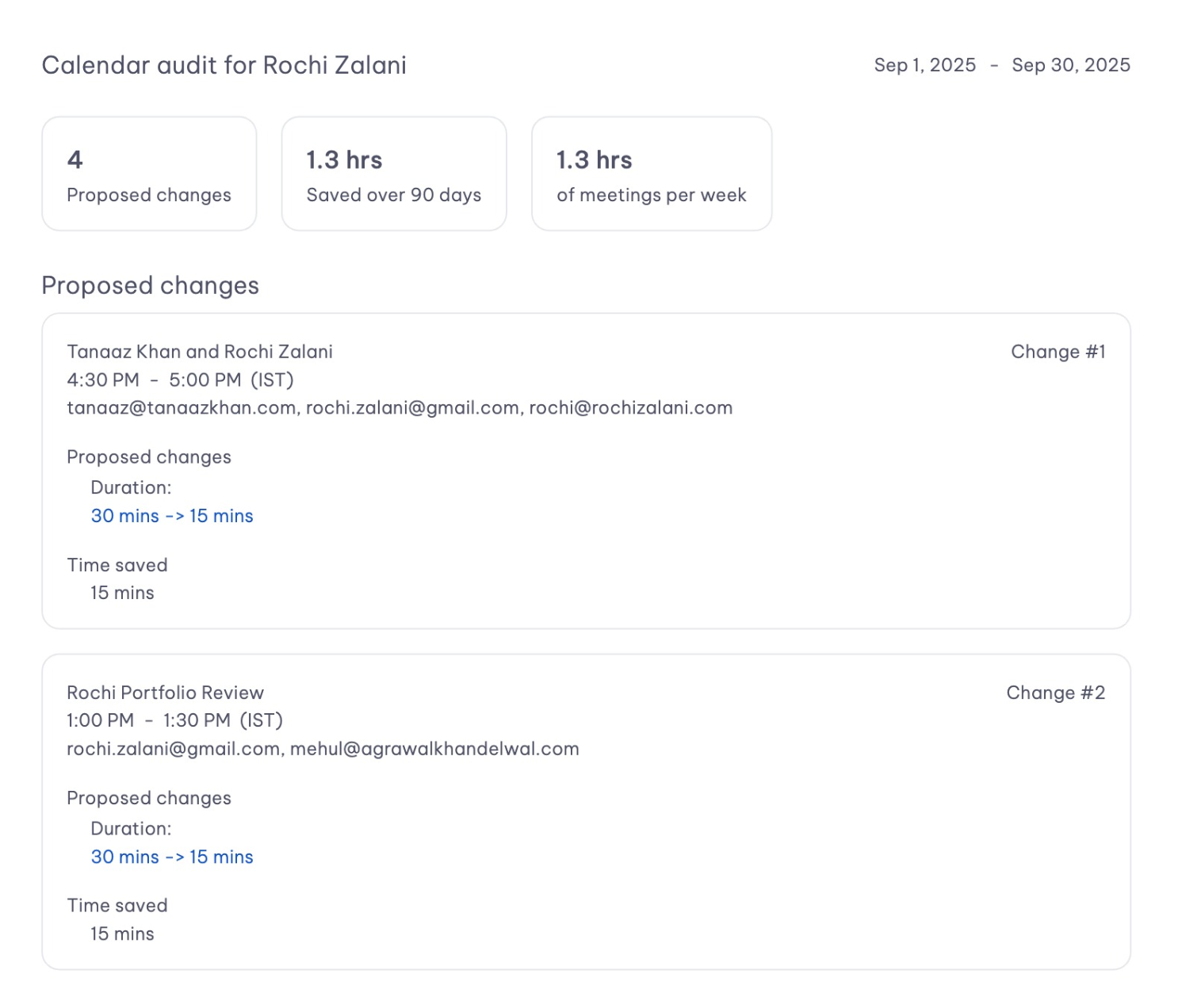
Your report should ultimately do the job of helping your exec identify bottlenecks and see why your proposed solution would work.
Show your exec how much time you can save them
Calendar audits are one of the best ways to help your exec spend their time more intentionally. It spotlights what's actually happening inside your exec’s calendar (aka, their life) and your analysis will show what needs to change.
But doing this audit manually can be a slog. It might take so long that your valuable insights become irrelevant in the fast-paced environment. Take the grind out of the calendar using Vimcal EA—it does the audits in mere minutes so you can focus on actually helping your exec do their best work (instead of pulling your hair out doing math). Take a free demo, no strings attached.
